EBMS Tickets
| Issue Number | 818 |
|---|---|
| Summary | [Calendar] Agenda document does not retain formatting |
| Created | 2024-05-23 14:18:49 |
| Issue Type | Improvement |
| Submitted By | Shields, Victoria (NIH/NCI) [E] |
| Assigned To | Kline, Bob (NIH/NCI) [C] |
| Status | Closed |
| Resolved | 2025-02-06 10:04:18 |
| Resolution | Fixed |
| Path | /home/bkline/backups/jira/oceebms/issue.441512 |
When we copy and paste our agenda document into the agenda field, it loses all formatting, including links, centering, and font settings. Some formatting can be added once the document has been pasted, but other formatting, such as bulleted lists, is not easily fixed. Do we have any options to make this task work better?
Can you attach a Word document for an agenda that's losing its formatting? I've been able to copy from a Word document into the Agenda field with some success. It doesn't preserve everything (fonts are coerced into a sans-serif font for example), but the most important things (such as bolding, italics, alignment, and lists) are preserved. See screenshots.
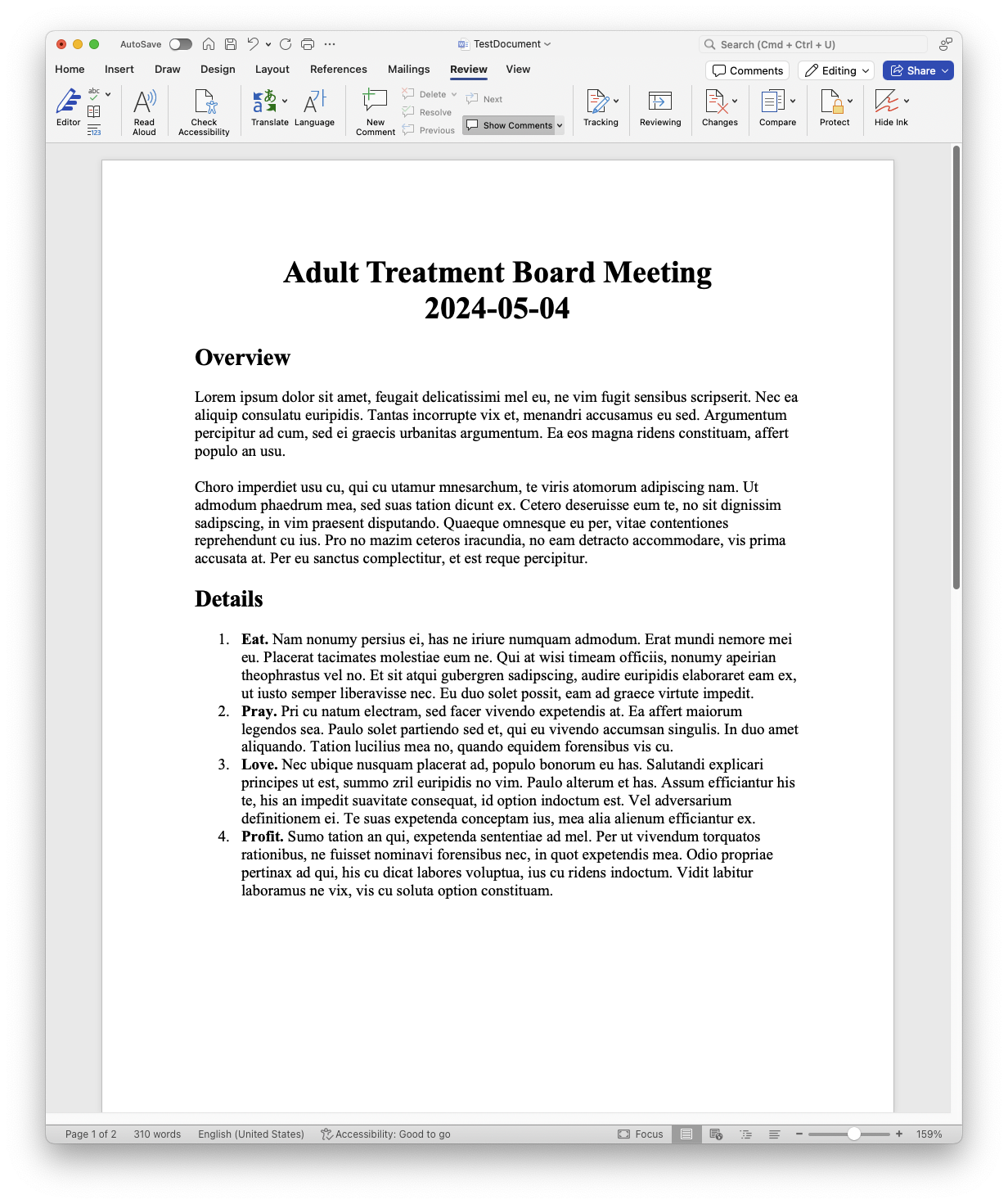
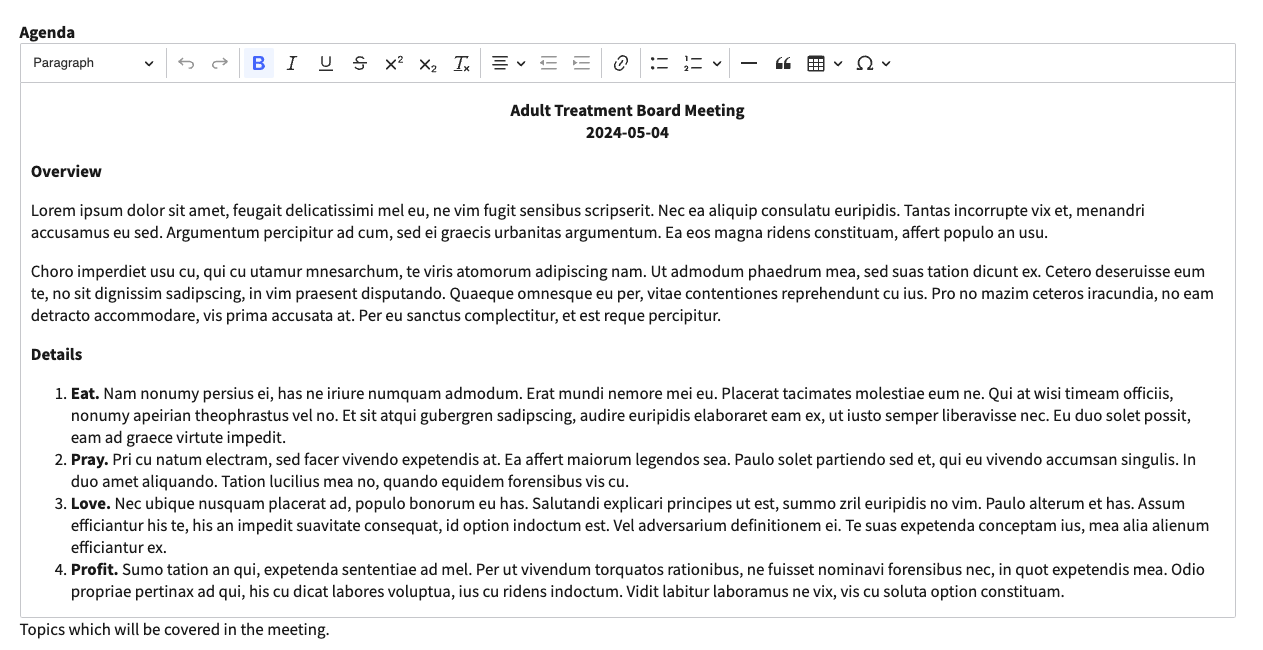
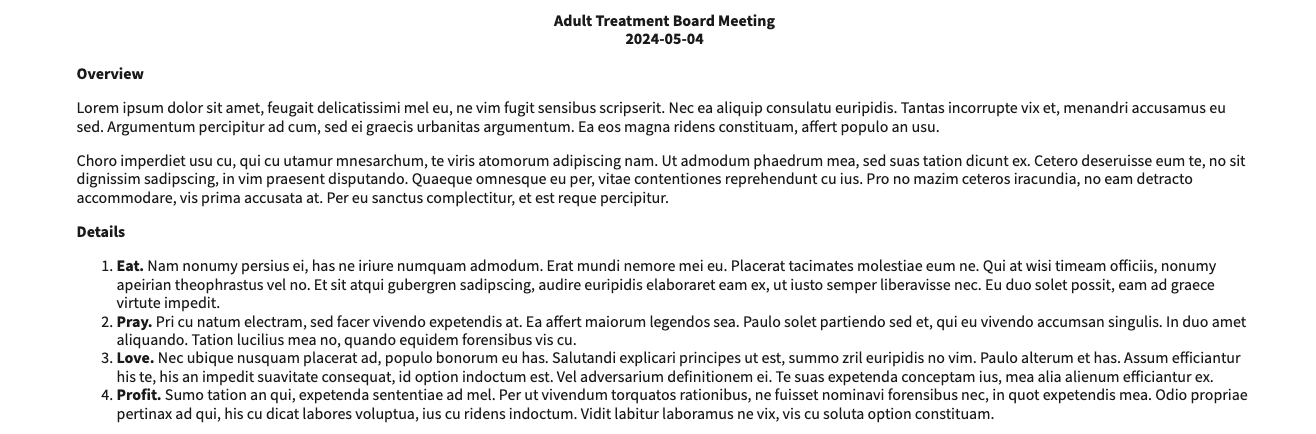
I've attached my May agenda.
Progress Update
I haven't been able to find a plugin for pasting from Word which works with the current version of the WYSIWYG editor used by the EBMS. I assure you that the search will continue, and if we find a plugin which we all agree works better than what I've been able to come up with working directly with the Word document, we'll use it. In the meantime, I have been able to create a version of your May agenda for which the Meeting form editor recognizes the formatting, and I will attach it to this ticket. If the results are satisfactory, you could edit copies of this document for future agendas.
Modifications
There are several modifications which I made to the original agenda document in order to ensure that the formatting would be recognized the way we want. I have listed and described each of these techniques here.
Current Word Document Format
The original agenda document was saved using the older Word 97 file format. The modified version of the agenda document was saved using the modern file format (with extension .docx) on the assumption that by using the default file format we would be less likely to run into formatting surprises.
Styles
The technique which probably did the most toward the goal of preserving formatting when transferring the agenda document to the Meeting editing form was the application of styles to the headers. The original agenda document used the default "Normal" style for the entire document. When appropriate styles were applied to the headers at the different levels in the new agenda Word document, the editor in the EBMS recognized those styles and applied the corresponding styles to the pasted agenda. The only formatting which was directly applied in the new Word document was centering of the heading at the top of the document. My original attempt to recreate the document used the Heading 1, Heading 2, and Heading 3 styles, but I found that instead using Heading 2, Heading 3, and Heading 4 more closely approximated the relative sizes you had in your original agenda document.
Paragraph Markers
The original document used extra paragraph separators to force layout spacing (including page breaks), and this resulted in unwanted blank paragraphs in the Agenda field on the Meeting form. You can make these paragraph markers visible in the Word document by clicking on the pilcrow button (¶) on the Home toolbar ribbon. Because the use of Word styles (described above) takes care of spacing layout in a more reliable and consistent way it was no longer necessary to rely on the use of extra paragraph markers, and as a result the layout of the agenda in the EBMS Meeting more closely reflects that of the Word document. I was able to further reduce the number of new-paragraph markers by replacing some of them with newline markers (holding down the Shift key when pressing Enter) in places where the default vertical spacing would be more than was wanted. I applied this to the lines of the heading at the top of the document, as well as to the lines identifying the board member assigned to handle an agenda item.
Example
I have included some screenshots to illustrate the results.
Original Agenda Document
Here is the view of the top of the original agenda document in Word, showing the extra paragraph markers.
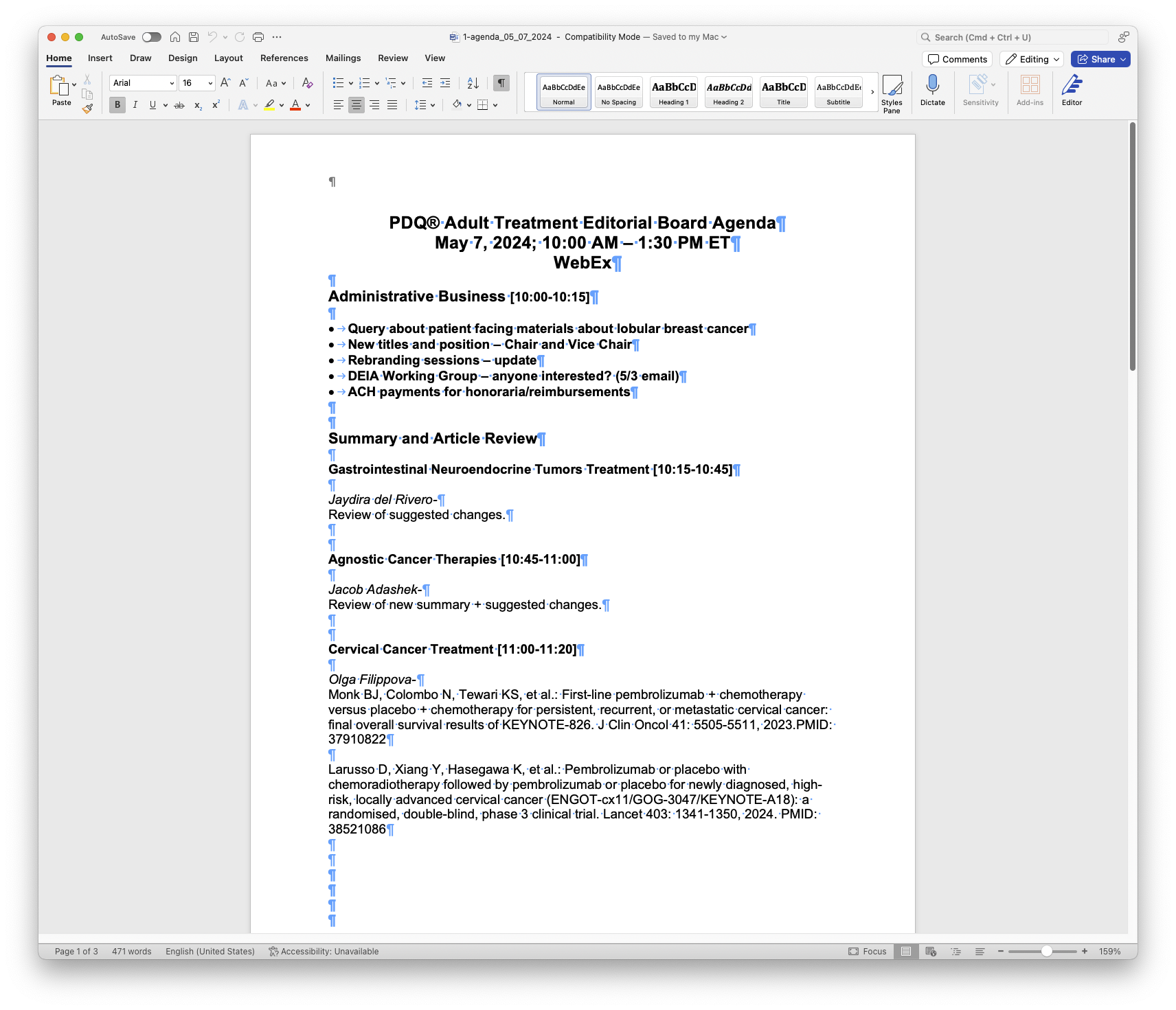
Revised document
By contrast, notice that the replacement agenda document has only the necessary paragraph markers (in this context, "paragraph" means any segment of the document which can have a separate style applied to it, which would include headers), and you can see the places where newline markers (↵) are used instead of paragraph markers, for a tighter layout.
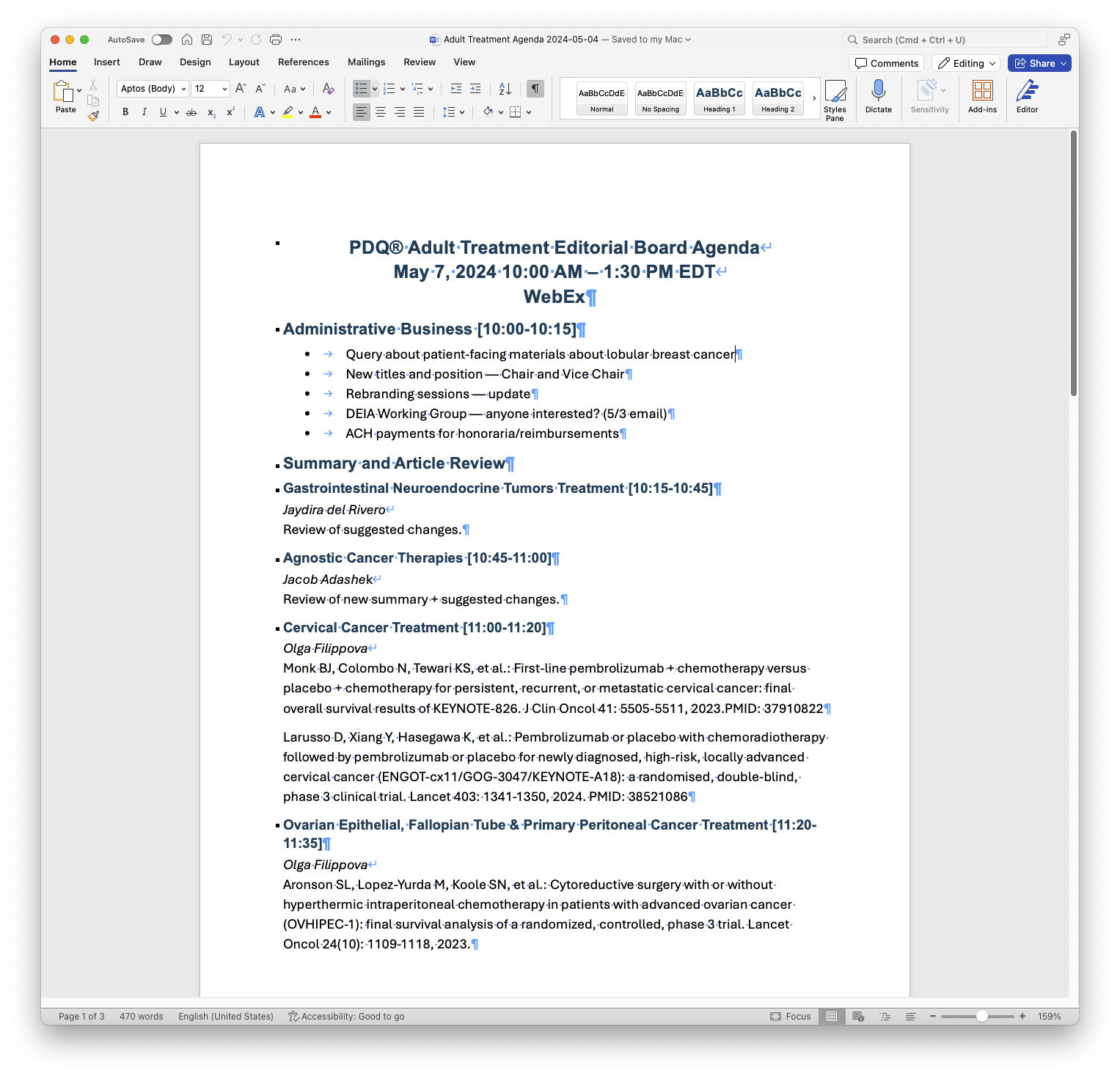
Here is the same document with the visibility of those markers suppressed (the ¶ button is a toggle, so clicking it a second time turns off their display)
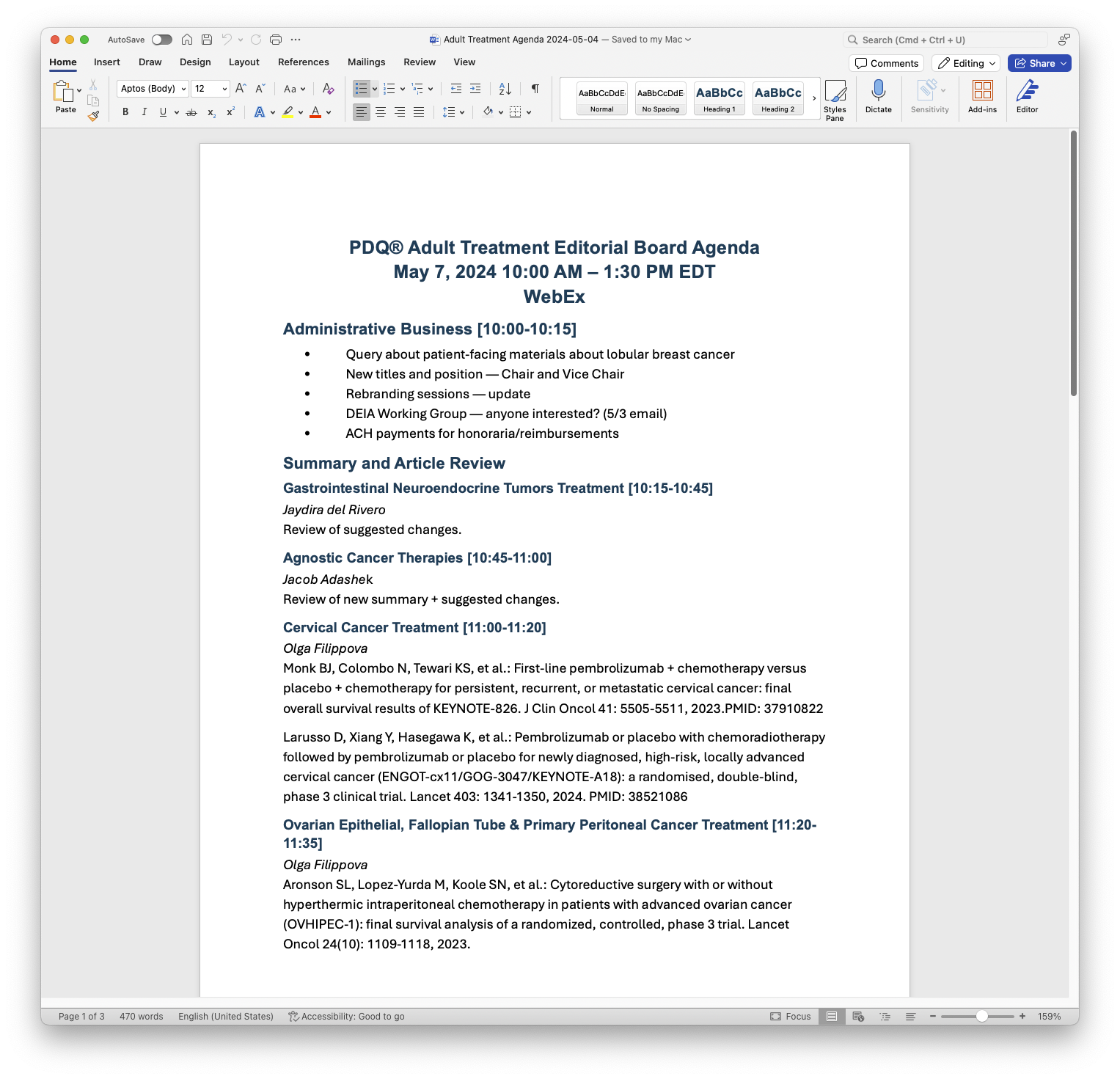
Agenda Field
Here is the new agenda document copied and pasted into the Meeting form in the EBMS.
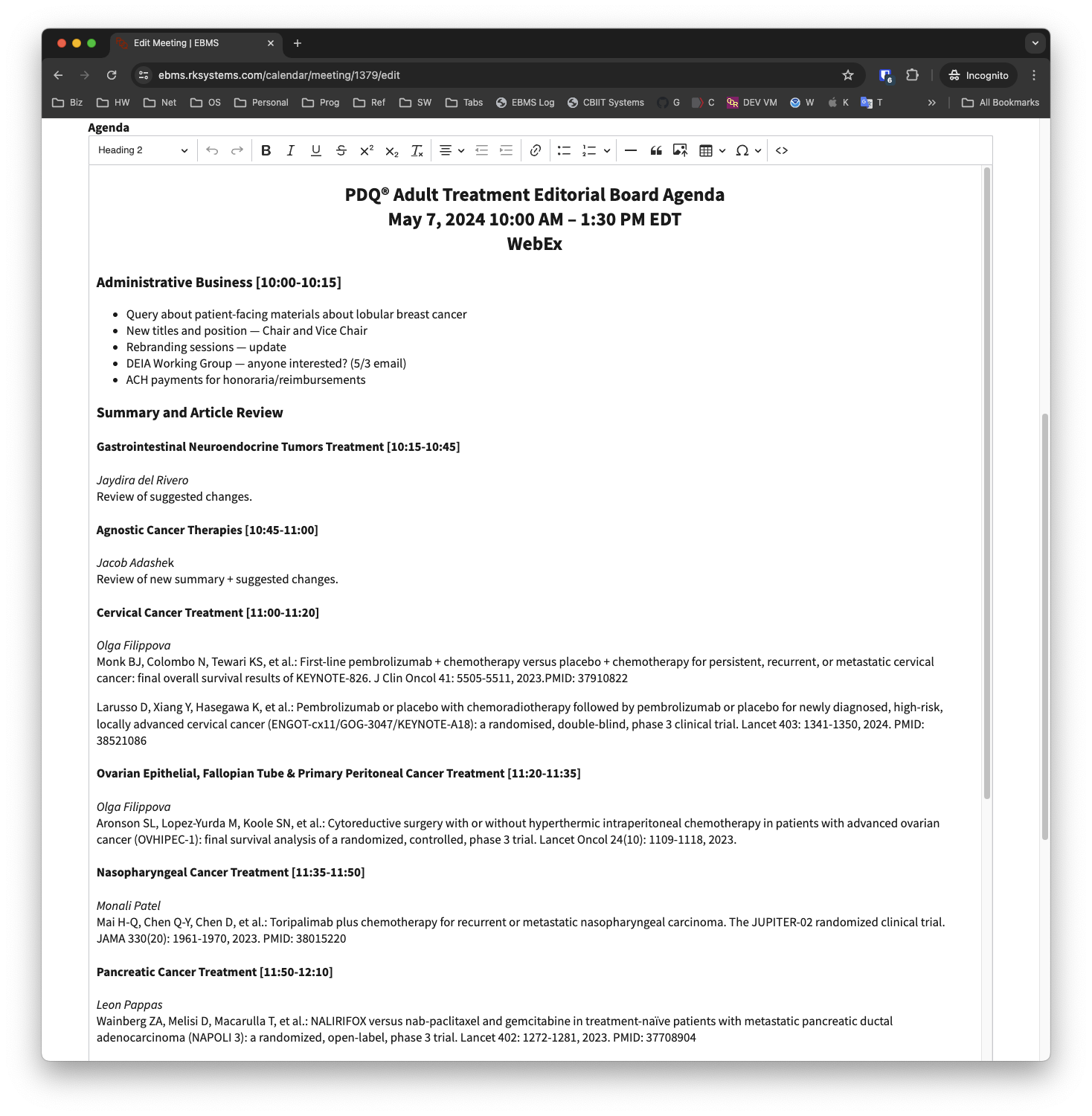
Display View
And here is the same agenda in view mode (as the board members would see it).
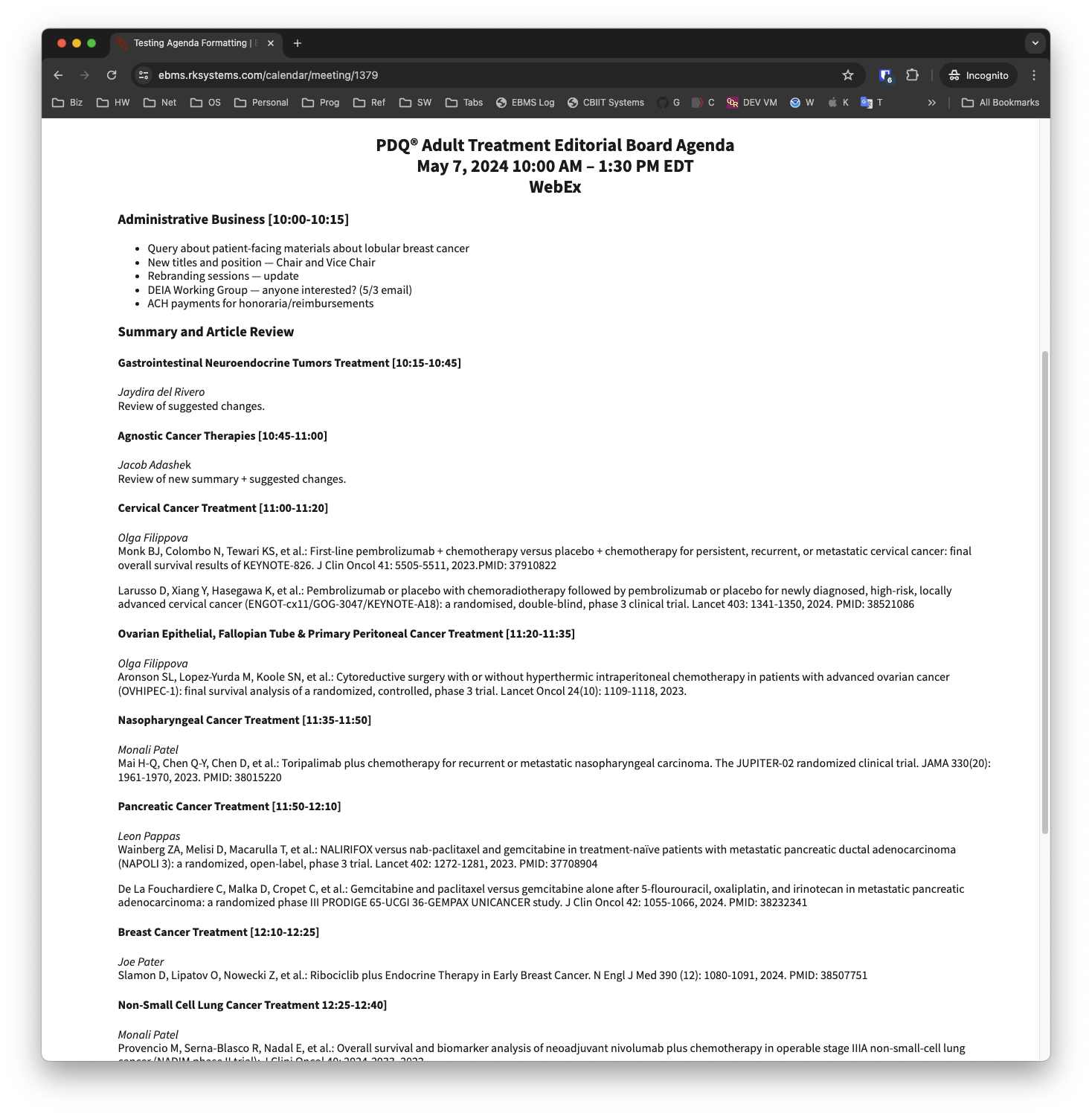
You can also view the agenda at https://ebms.rksystems.com/calendar/meeting/1379.
Looking Ahead
While these modifications came much closer to representing the structure of the agenda document when pasted into the Meeting form, it would be possible to make specific changes on the website to the formatting of the display version of the agenda by adding style rules to the Meeting display pages, if what this achieved still falls short. Of course, such changes would be applied to all displayed agendas, so we would need to get a consensus on what such tweaks should do.
Let me know if my explanations above make sense, and if you think the suggested modifications would be a reasonable way to achieve the goal here.
| File Name | Posted | User |
|---|---|---|
| 1-agenda_05_07_2024.doc | 2024-05-23 15:49:36 | Shields, Victoria (NIH/NCI) [E] |
| agenda-display.png | 2024-05-28 11:20:10 | Kline, Bob (NIH/NCI) [C] |
| agenda-doc.png | 2024-05-28 11:17:04 | Kline, Bob (NIH/NCI) [C] |
| agenda-form.png | 2024-05-28 11:18:57 | Kline, Bob (NIH/NCI) [C] |
| agenda-on-form.png | 2024-05-23 14:59:46 | Kline, Bob (NIH/NCI) [C] |
| new-agenda-doc.png | 2024-05-28 11:14:55 | Kline, Bob (NIH/NCI) [C] |
| original-agenda-doc.png | 2024-05-28 11:08:17 | Kline, Bob (NIH/NCI) [C] |
| Sample Agenda Document.docx | 2024-05-28 11:42:33 | Kline, Bob (NIH/NCI) [C] |
| word-agenda.png | 2024-05-23 14:52:21 | Kline, Bob (NIH/NCI) [C] |
| word-agenda-rendered.png | 2024-05-23 14:52:34 | Kline, Bob (NIH/NCI) [C] |
Elapsed: 0:00:00.000181