EBMS Tickets
| Issue Number | 589 |
|---|---|
| Summary | EBMS| Getting 2 errors when changing the filter on Full Text Retrieval page of Manage Citation |
| Created | 2021-02-10 18:24:30 |
| Issue Type | Bug |
| Submitted By | Saxena, Supriya (NIH/NCI) [C] |
| Assigned To | Kline, Bob (NIH/NCI) [C] |
| Status | Closed |
| Resolved | 2021-07-01 14:54:13 |
| Resolution | Fixed |
| Path | /home/bkline/backups/jira/oceebms/issue.284689 |
Description
1. Login to EBMS as Admin Assistant
2. Go to Manage Citation > Full Text Retrieval
3. Select Editorial Board and Summary Topic and Review Cycle
4. Click Filter button
5. Remove Review Cycle criteria and click Filter
2 errors are being displayed on the page.
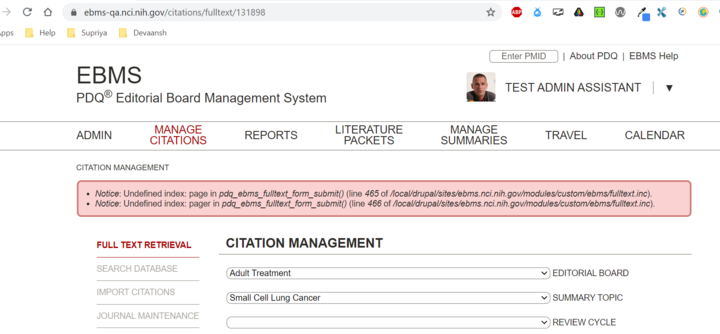
Comment entered 2021-02-11 09:57:44 by Kline, Bob (NIH/NCI) [C]
The fix will be to set all of the form variables, even when there are no hits for the current filter.
Comment entered 2021-07-01 14:54:13 by Kline, Bob (NIH/NCI) [C]
Fixed on DEV.
Comment entered 2021-08-27 16:29:43 by Juthe, Robin (NIH/NCI) [E]
Verified on DEV.
Comment entered 2021-09-21 21:01:13 by Juthe, Robin (NIH/NCI) [E]
Verified on QA.
Comment entered 2021-10-21 13:54:19 by Shields, Victoria (NIH/NCI) [E]
No errors so far so we'll consider this verified on PROD. Closing issue.
Attachments
| File Name | Posted | User |
|---|---|---|
| image-2021-02-10-18-24-22-820.png | 2021-02-10 18:24:24 | Saxena, Supriya (NIH/NCI) [C] |
Elapsed: 0:00:00.000381