CDR Tickets
| Issue Number | 4872 |
|---|---|
| Summary | [Summaries] Changes to Summaries Report - include count of retrieved summaries. |
| Created | 2020-09-01 18:06:33 |
| Issue Type | Improvement |
| Submitted By | Osei-Poku, William (NIH/NCI) [C] |
| Assigned To | Kline, Bob (NIH/NCI) [C] |
| Status | Closed |
| Resolved | 2020-10-09 09:51:08 |
| Resolution | Fixed |
| Path | /home/bkline/backups/jira/ocecdr/issue.274007 |
Please modify the changes to summaries report to include counts of retrieved summaries at the top of the page. The display should be:
Summaries:
Available as module:
Modules only:
Total summaries:
If the report is run for all boards, then please display the count for each board as well as the overall total count.
Seems to be some confusion between the singular "count" and the labels which imply multiple counts.
Can you clarify, ~oseipokuw?
Yes it should be counts as the labels indicate. Sorry for the confusion.
William will check with his colleagues to determine exactly how many counts we want to display.
This is what we expect the display for the counts:
1. If we run the report for one board:
Summaries: (Total number of summaries without available as module and also without module only attributes)
Available as module: (Total number of summaries with available as module attribute)
Modules only: (Total number of summaries with module only attribute)
Total summaries: (Total number of all three counts above)
2. If we run the report for multiple boards then the display should add the total number for each category (Summaries, Available as module, Modules only, Total summaries) for each board together to get one number for each category. So, if we run the report for multiple boards or all boards, we still want to see one line for each category as we did for just one board but with the total numbers for each category for each board added together to give one number.
Summaries:
Available as module:
Modules only:
Total summaries:
I hope this clarifies it. If not, please let me know.
Maybe you could post a crude mockup.
OK, the mockup is helping us get closer to a common understanding, ~oseipokuw. I wouldn't have arrived at this picture based on "with the total numbers for each category for each board added together to give one number" as we are clearly dealing with more than one number for each board.
We're still not there, though. If the number for Available as
module is supposed to count each summary with the
AvailableAsModule attribute set to Yes and the
Modules only number is supposed to count each summary with the
ModuleOnly attribute set to Yes then adding up
the three numbers (Summaries, Available as
module, and Modules only) is going to result
in a number which is greater than the total number of summaries with
changes. Logically, a summary which can only be used as a
module is also available to be used as a module. And indeed,
that's how the attributes are used. I'm pretty sure that each summary
with the ModuleOnly attribute set to Yes also
has the AvailableAsModule attribute set to
Yes.
It's clear from the numbers in your mockup that you're expecting Available as module and Modules only to be mutually exclusive, but that's not what's in the documents (nor is it what the words in themselves mean).
We've always had confusion dealing with these distinctions/labels since the concept of summary modules was introduced. It would be a step in the right direction if we didn't use the word Summaries when we really mean Summaries which cannot be used a modules (as you're doing here). Perhaps Non-Modules would be clearer?
Here are the suggested labels we have. We're open for any suggestions. We also suggest that the text explaining what is counted in each category be included on the page if possible.
1. Summaries [No module attribute] These are summaries without any
module attribute.
2. Summaries [Module Only] These are summaries with Available As Module
set to yes and Module Only attribute set to yes.
3. Summaries [Available As Module] These are summaries with only
Available As Module set to yes.
4. Total Summaries [Add all 3 above]
Implemented on DEV.
Verified on DEV. Thank!
We modified these two summaries (IDs below) yesterday 10/12/2020 and updated the DLM for both of them to reflect the same date. However, when you run the report with a date range from 2020-10-01 to 2020-10-12, no documents are retrieved. When you change the end date to 2020-10-13, only one of the documents is retried.
CDR0000799361
CDR0000062808
Criteria:
Board = ALL
Audience = Health Professional
Included Documents = Summaries and Modules
In both cases, we expected to see the two summaries retrieved.
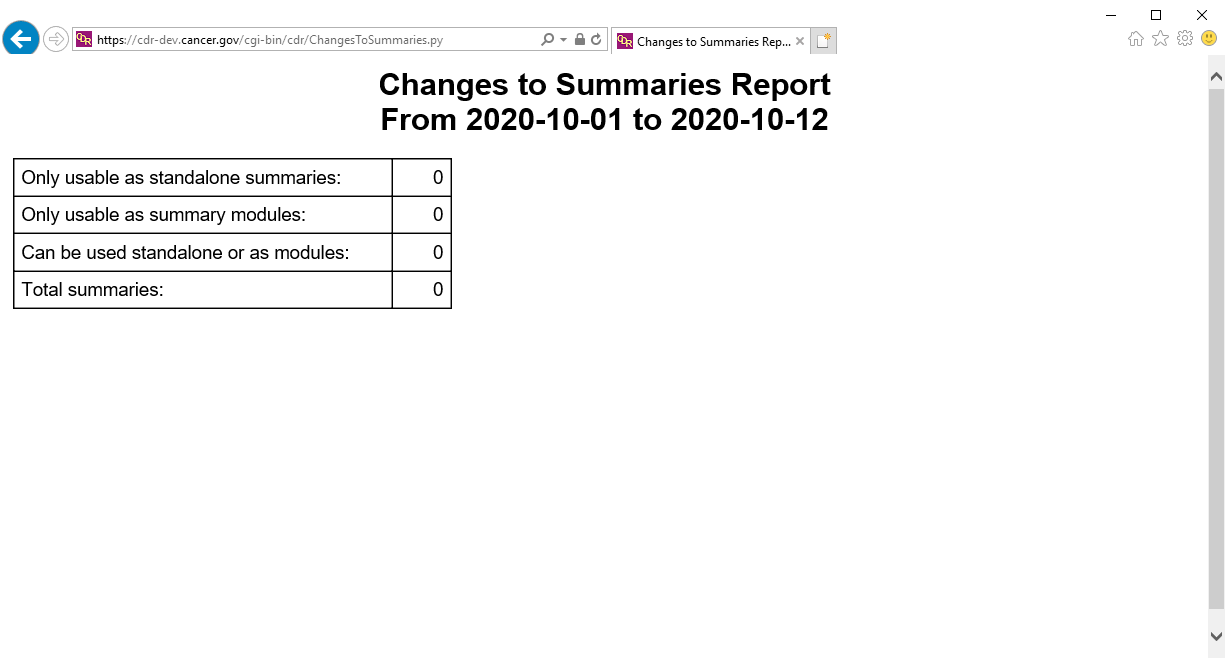
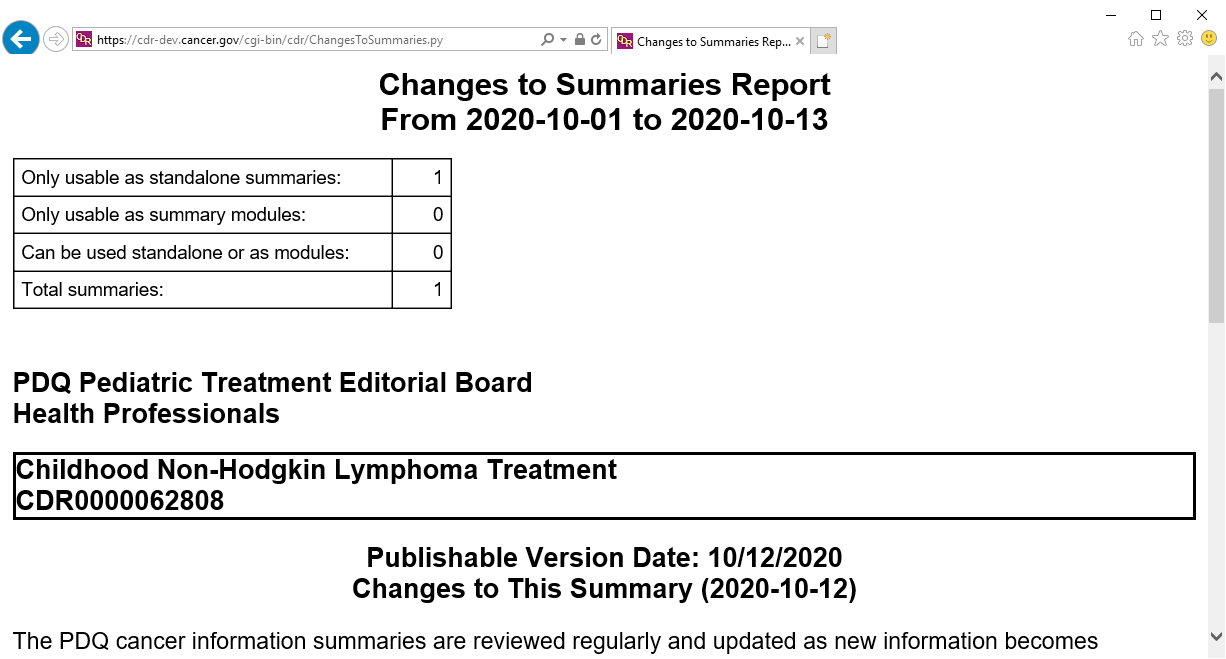
There were two problems. The first is that the software was only looking at versions created up to the beginning of the cutoff date instead of all the way up to one second before midnight on that date. I have fixed that problem, which is an unreported bug in the production code. The other problem is that the DLM didn't actually get modified in CDR0000799361.
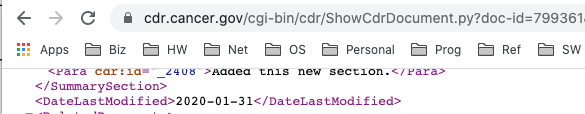
Verified on DEV. Thanks!
Verified on QA. Thanks!
Verified on PROD. Thanks!
| File Name | Posted | User |
|---|---|---|
| Changes to summary_10122020.png | 2020-10-13 17:45:47 | Osei-Poku, William (NIH/NCI) [C] |
| Changes to summary_10132020.png | 2020-10-13 17:47:13 | Osei-Poku, William (NIH/NCI) [C] |
| Counts of Changes to this summary.xlsx | 2020-09-22 11:37:36 | Osei-Poku, William (NIH/NCI) [C] |
| image-2020-10-14-09-39-55-817.png | 2020-10-14 09:39:56 | Kline, Bob (NIH/NCI) [C] |
Elapsed: 0:00:00.001461