CDR Tickets
| Issue Number | 4487 |
|---|---|
| Summary | [Glossary] Translation Workflow Management for Glossary Terms |
| Created | 2018-05-30 07:23:35 |
| Issue Type | New Feature |
| Submitted By | Osei-Poku, William (NIH/NCI) [C] |
| Assigned To | Kline, Bob (NIH/NCI) [C] |
| Status | Closed |
| Resolved | 2018-09-10 11:23:13 |
| Resolution | Fixed |
| Path | /home/bkline/backups/jira/ocecdr/issue.226775 |
Please create a new translation workflow management queue for glossary terms. I have attached the specs. I will create another ticket for the corresponding workflow report.
Please see my most recent comment on OCECDR-4489.
Would a glossary term with four names be one translation job or five translation jobs?
I am not sure I understand the question completely, especially the relationship between "four names" and "five translation jobs". However, multiple names in a glossary term would result in multiple translation jobs if they are modified.
Doesn't the concept document get translated as well?
~oseipokuw: I need an answer to my previous question, please.
Sorry! I thought I had answered you already. Yes, the GTC gets translated as well so, a glossary with 4 term names would have 5 translation jobs (including the GTC).
So if the concept and name documents have separate translation jobs, it doesn't seem to make sense to have both GTN and GTC columns in the queue display, does it?
There is no explanation in the feature specifications what use is made of audience in these jobs. What does the "Audience" column do in the queue? Does each audience represented in a concept document get its own translation job? How does this work for name document translation jobs, which don't have an audience?
That is right, then it would be impossible to determine exactly which one has a job to process. If I am understanding this correctly then only display the GTN column if the job is a GTN job.
The audience helps to assign the job to the translators. For example, if it is HP, it would be assigned to a translator most skilled in HP language. In the case of the name documents, the audience column should be blank.
We're not talking about one column for each document type. Please take a look at all of the queue columns specified in the requirements, and provide documentation for when each column will appear in the queue, and what the source should be for populating that column.
So you want the user to specify which audience a translation job is for?
No. The audience is specified in the GTC. Are you saying the value of the audience element in the GTC cannot be displayed in the queue when a job is added?
No, I'm saying that the audience elements (a) occur in more than one place in the document and (b) each location can have more than one occurrence of the element, with different audience values. So if we're to show which audience a job is for, the user will have to tell us.
Again, rather than going through this separately for each column, it would be more efficient if you could provide the per-column documentation I've asked for above.
Thanks.
No, I'm saying that the audience elements (a) occur in more than one place in the document and (b) each location can have more than one occurrence of the element, with different audience values. So if we're to show which audience a job is for, the user will have to tell us
Or do you want the software to arbitrarily pick one audience when there are more than one?
Glossary Terms Translation Workflow Management_Revised.docx Glossary Workflow column descriptions..xlsx
I have attached a revised requirements document. I have also attached a spreadsheet of the column descriptions with some options for the Audience field.
Please populate this field only when there are multiple occurrances and one of the values "HP". In other words, this field could default to "Patient" in all cases except in cases where there are mutiple occurances and one of the values is "HP".
Really? So, for a GTC which only has an HP definition, we leave the column blank and let the user think it's a patient definition?
GTC Status – This is the Processing Status value of the GTC document.
Why would we display a different value than we're storing in the queue table for the translation job?
Assigned To – This field would contain a drop down list of Assignees provided in requirements document.
Why would we have dropdown lists for the page to display all of the active jobs in the queue? I think you're getting this mixed up with the form for editing/creating a job.
Why would we have separate columns for GTC job status and GTN job status, if a job is always for a single document? In fact there seem to be a bunch of redundant columns. Why not just have columns for document id, title, and type, followed by job status, date, translator, and comments (plus the one at the front for the reassignment checkbox)?
It seems as if you're having a difficult time picturing what the queue will look like and how it will work. Would it be easier if I were to come up with an interface that makes sense to me and have Linda look at it, as we did for the Summary translation workflow management?
Sure. Please proceed to develop the interface.
It is okay to not display the audience since there is currently only one Spanish dictionary and users will add only the patient definitions.
I've got the form, queue page, and buttons on DEV. The queue looks like this:
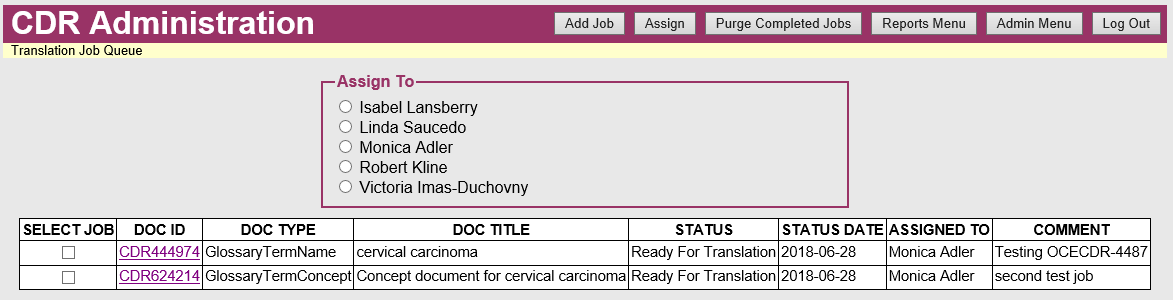
I'm using "Concept document for (title of 1st term name doc)" for the concept docs, which seemed clearer than the concept doc's stored title (a truncated definition string). Because this approach already makes it clear which jobs are for the concept documents and which for the name documents, it occurs to me that we could just dispense with the "DOC TYPE" column, leaving additional real estate for the more useful information. What do you think?
The way it looks currently appears to be clearer. In order to get more space, would you be able to shorten the Doc Type column to "GTC" and "GTN" instead of spelling them out? Also, for the Doc Title, you could just say "GTC for.....".
Requested changed made.
Looks good. Thanks! Tested a few additions and re-assigning which worked well. We will continue to test and report any problems.
I have implemented the scheduled nightly jobs for sending each translator with active jobs the report for her queue. Test messages have gone to William, Linda, and myself. Will do the weekly report for Linda next.
Weekly report job implemented, test message sent from DEV.
I'm using "Concept document for (title of 1st term name doc)" for the concept docs, which seemed clearer than the concept doc's stored title (a truncated definition string).
Is it possible, in cases where there is a GTC with multiple GTNs in the queue, that the GTC willl display all GTNs. For example, GTC for Colon cancer, Prostate cancer... ? That is, display all GTNs in the queue and not just the first one for the GTC?
New requirement implemented. (Don't forget to push tickets with changed requirements back into the "To Do" column so they don't fall through the cracks.)
1. Please change the icon for the queue in XMetal so that it is
different from the summary queue.
2. Also, please add a new icon to XMetal for the re-assignment page.
The summary and glossary toolbars are different toolbars. In fact, they aren't supposed to ever be visible at the same time (the summary toolbar should be visible only when the active window is for a Summary document, and the glossary toolbar should only be visible when the active window is for a GlossaryTermName or GlossaryTermConcept document). If that's not true, we have a bug which should get its own issue. Otherwise, why would there be confusion about which macro is represented by the toolbar icon?
I think it has more to do with the users wanting different icons to represent the different queues rather than confusing the icons on the two different toolbars.
OK, we generally use the same icon for the same functionality across document types, but if they don't want to follow that principle here, we'll give them what they want. Tell me which icons to use and I'll use them.
Sure. I agree with keeping them consistent. We'll discuss it again and let you know how to proceed.
You might want to point out that ...
we use the same QC Report icon on 12 different toolbars
we use the same Publish Preview icon on 5 different toolbars
we use the same Linked Docs Report icon on 4 different toolbars
we use the same Generate Mailer icon in 3 different places
the list goes on (there are over 2 dozen icons which are used to represent the same functionality in multiple places)
It looks like all the GTNs linked to the GTC are displayed, instead of just the GTNs in the queue. Would it be possible to display just the GTNs that have currently been added to the queue ?
Latest change in requirements implemented on DEV.
Verified. Thanks!
When adding a new GTC job, it looks like the title of page displays the first GTN linked to the concept. In some cases, the first GTN is a blocked document. Could you please exclude blocked GTNs from displayin?
New requirement implemented on DEV.
I can't deploy to QA until I know what the final Ising requirements are. Please let the users know we're waiting for their decision here.
Please let's not change it. Let's use the same 'queue' icons we used for the summaries workflow queue.
Verified. Thanks!
please add a new icon to XMetal for the re-assignment page.
Done.
Thanks! Please add the third icon for the translation workflow report.
I have added the new macro and toolbar button. Don't forget to take tickets out of the completed/resolved swim lane when new requirements are added.
Any chance we could wrap up requirements changes today? End-of-development was scheduled for last Friday.
Thanks.
Would it be possible to have a Status Date field in the Edit Translation Job page?
Any chance we could wrap up requirements changes today? End-of-development was scheduled for last Friday.
Thanks.
Yes, these are our last set of requirement changes.
No emails are sent out nightly or weekly . I Assume that we have to run a publishing job for the emails to go out.
The jobs have been installed on QA. Do you want them running on all the lower tiers?
Verified on QA. Thanks!
Do you want them running on all the lower tiers?
Just wanted to make sure you saw this question, ~oseipokuw.
Sorry, I missed that. No, running on QA for now is good. Thanks!
The translators have not been getting the email notifications (both weekly and daily emails).
Not sure what's going on. I'm getting the test messages on QA, and the logs on PROD say the emails are being sent, but when I switched the mode to test on PROD and did a manual run of the Glossary Translation Job Notification (so I'd get the message) it never came through. We know that other email messages are being sent successfully on PROD, so it's a regular mystery. I've added Volker as a watcher, and may re-assign the ticket to him, as I've got a lot going on right now.
We decided to close this issue and open a new one to address the missing emails.
| File Name | Posted | User |
|---|---|---|
| Glossary Terms Translation Workflow Management_Revised.docx | 2018-06-27 12:19:15 | Osei-Poku, William (NIH/NCI) [C] |
| Glossary Terms Translation Workflow Management.docx | 2018-05-30 07:23:28 | Osei-Poku, William (NIH/NCI) [C] |
| Glossary Workflow column descriptions..xlsx | 2018-06-27 12:19:52 | Osei-Poku, William (NIH/NCI) [C] |
| screenshot-1.png | 2018-06-28 10:14:35 | Kline, Bob (NIH/NCI) [C] |
Elapsed: 0:00:00.000566