CDR Tickets
| Issue Number | 5348 |
|---|---|
| Summary | Links in Linked Docs report not finding target documents [QA Testing] |
| Created | 2024-12-10 14:31:37 |
| Issue Type | Bug |
| Submitted By | Osei-Poku, William (NIH/NCI) [C] |
| Assigned To | Kline, Bob (NIH/NCI) [C] |
| Status | Closed |
| Resolved | 2024-12-10 15:17:43 |
| Resolution | Fixed |
| Path | /home/bkline/backups/jira/ocecdr/issue.481600 |
This is part of the Riemann QA testing.
There seems to be a problem with the Linked Doc report links when you
click on the CDR ID to access a QC report. The links do not go to the
target report and the following message is displayed.
ERROR:
HP Redline/Strikeout QC Report not valid for patient summaries
To reproduce on QA
1. Log into the CDR on QA
2. Navigate to the Linked Doc report
CIAT/OCC > General Reports > Document Links >
Linked Documents Report
3. Enter CDR0000062832 in the Document
ID field
4. Press Submit
5. Wait for report to load
6. Scroll to Links From Summary (English Patient)
Documents
7. Click on any of the CDR IDs listed in the first column of the
report
8. The following message should be displayed
ERROR:
HP Redline/Strikeout QC Report not valid for patient summaries
Acceptance criteria
1. Log into the CDR on QA
2. Navigate to the Linked Doc report
CIAT/OCC > General Reports > Document Links >
Linked Documents Report
3. Enter CDR0000062832 in the Document ID field
4. Press Submit
5. Wait for report to load
6. Scroll to Links From Summary (English Patient)
Documents
7. Click on any of the CDR IDs listed in the first column of the
report
8. The QC report of the target link should be displayed
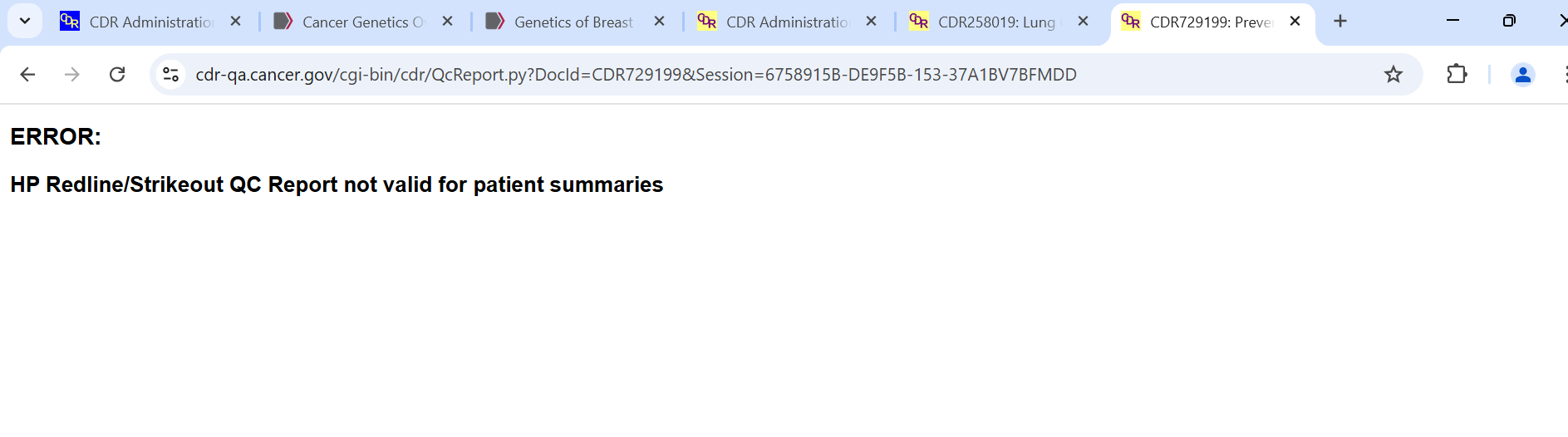
It looks like is a HP vs Patient summary conflict because links to Spanish HP summaries appear to work.
Good catch! That was a typo ("Patient" instead of "Patients"). Fixed on DEV & QA, and checked into Riemann. Please give it another try.
Seems to be working. Thanks!
| File Name | Posted | User |
|---|---|---|
| Linked Doc Report.png | 2024-12-10 14:31:07 | Osei-Poku, William (NIH/NCI) [C] |
Elapsed: 0:00:00.000438