CDR Tickets
| Issue Number | 5101 |
|---|---|
| Summary | Unable to update linking tables |
| Created | 2022-03-09 16:47:09 |
| Issue Type | Bug |
| Submitted By | Osei-Poku, William (NIH/NCI) [C] |
| Assigned To | Kline, Bob (NIH/NCI) [C] |
| Status | Closed |
| Resolved | 2022-03-09 17:51:15 |
| Resolution | Fixed |
| Path | /home/bkline/backups/jira/ocecdr/issue.312824 |
I am unable to update the linking tables on DEV and QA. I am able to create new link types, but I am unable to update existing ones. The error message is always “Name XXXX XXXXX already in use” even when I am not trying to save a new link type but trying to update existing ones.
Known tiers affected: DEV and QA. I have not checked on PROD yet.
Date first identified: 02-22-2022
Date Last occurred: 03-09-2022 :35 PM
How to Reproduce:
Go to the Manage Linking Tables link on the Developers Menu
Click on the Drug Summary link
Click on the Save button without making any changes or make a change and Click on the Save button
Error message will be displayed
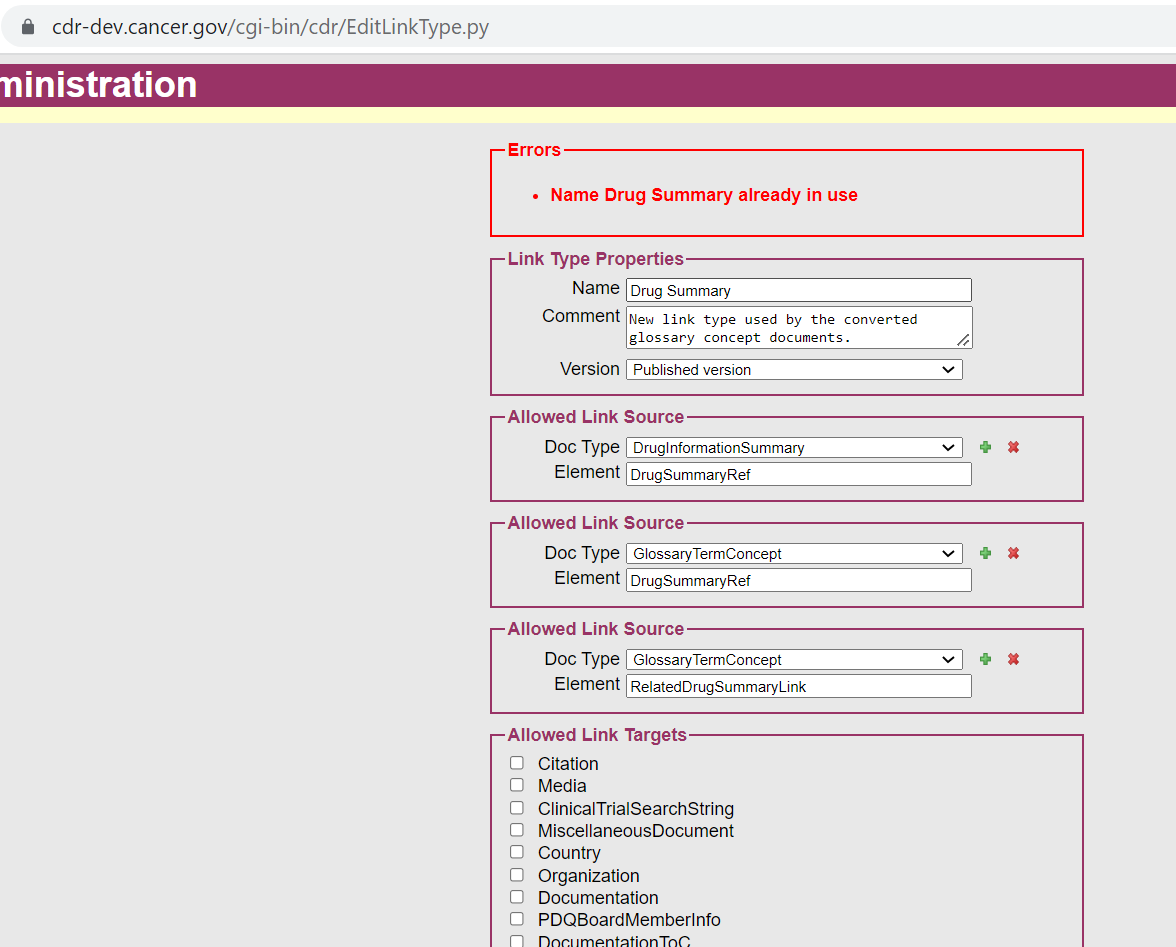
Prod has the bug. Fixed on DEV.
BTW, thanks for the clear bug description (including the repro steps).
Thanks! I am able to update the tables now. However, I am unable to delete the linking type (SummaryFragRef) I created as a workaround.
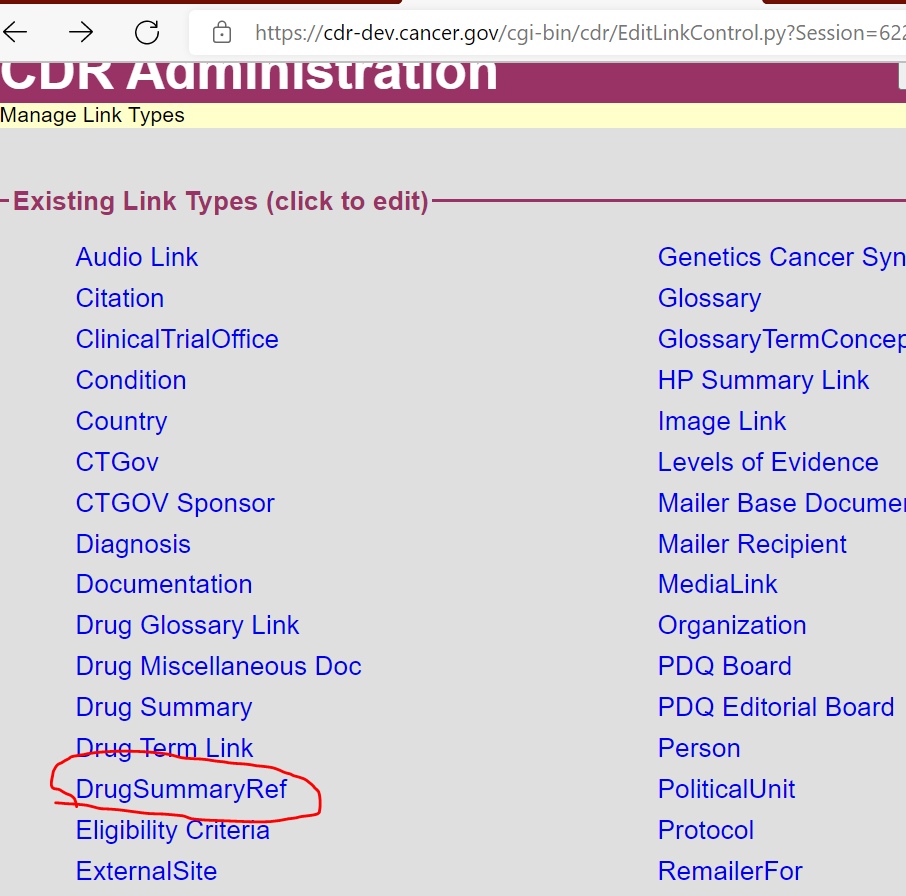
When I attempt to delete it, I get the following error message.
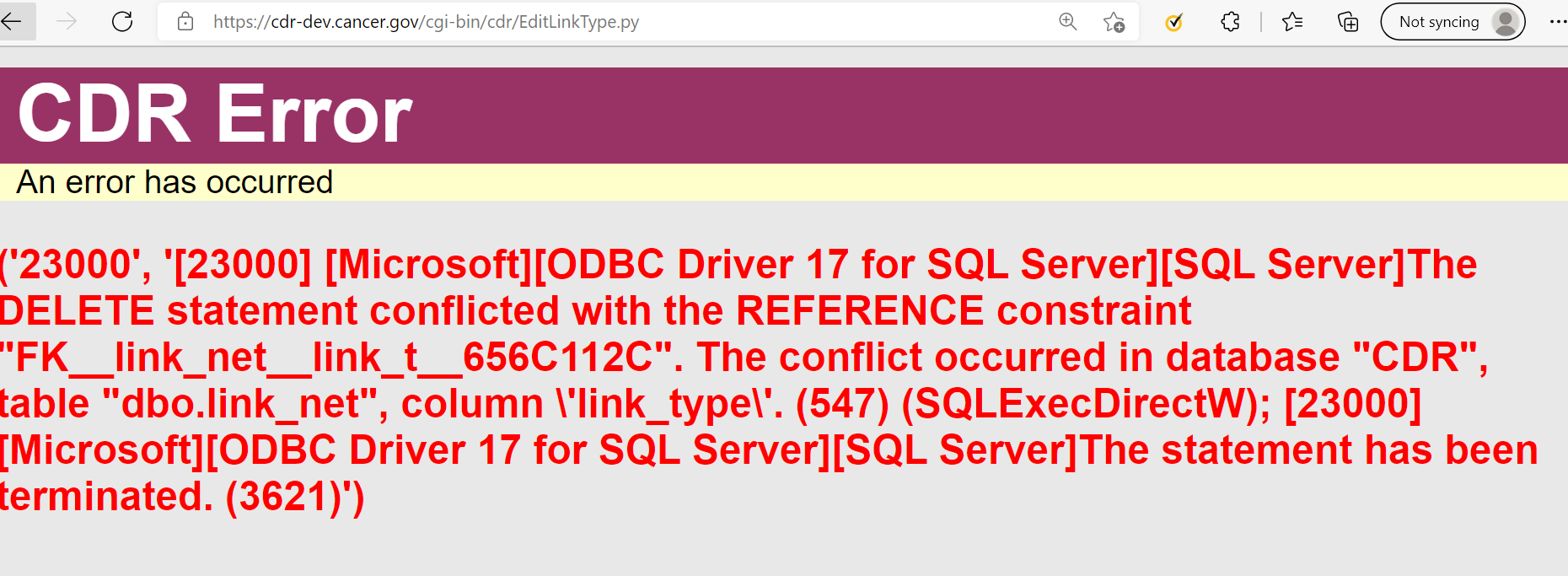
That was actually a separate bug in a completely different part of the system, but there was no way you could have known that, so I went ahead and fixed it as part of this ticket, installed the fix on DEV, and deleted the link type.
Thanks! Verified on DEV. I was able to delete a few of the CTGov and InScopeProtocol links we no longer need without any errors.
Verified on QA. Thanks!
| File Name | Posted | User |
|---|---|---|
| image-2022-03-09-16-46-39-807.png | 2022-03-09 16:46:40 | Osei-Poku, William (NIH/NCI) [C] |
| image-2022-03-10-12-44-00-926.png | 2022-03-10 12:44:01 | Osei-Poku, William (NIH/NCI) [C] |
| image-2022-03-10-12-45-55-662.png | 2022-03-10 12:45:56 | Osei-Poku, William (NIH/NCI) [C] |
Elapsed: 0:00:00.001380