CDR Tickets
| Issue Number | 4821 |
|---|---|
| Summary | [Media] Create Media QC report to display English/Spanish documents side by side |
| Created | 2020-05-01 08:26:37 |
| Issue Type | Improvement |
| Submitted By | Osei-Poku, William (NIH/NCI) [C] |
| Assigned To | Englisch, Volker (NIH/NCI) [C] |
| Status | Closed |
| Resolved | 2020-08-12 12:46:17 |
| Resolution | Fixed |
| Path | /home/bkline/backups/jira/ocecdr/issue.261285 |
Please modify the Media QC report to include an option to display
images side by side for English and Spanish sections of the document.
This will be after the report has been modified to include images in
OCECDR-4620. This may require an interface to select the option.
I am attaching a draft copy of what users have in mind (this shows only
the Spanish content occupying the first half of the page)
I have a few questions related to this report request:
It appears you only need to see a subset of the content of the regular QC report when displaying both documents. Is that correct?
How would you want to handle the situation when the side-by-side report is requested but only the English version exists?
Should you be able to run the side-by-side option only for the English document or for both languages?
If viewing a Spanish document and the option of the side-by-side report gets selected would the Spanish display be on the left or should the English version always be on the left?
~oseipokuw, thinking about this report I'm having the feeling that it would be easier (for the report design as well as for the users) to create a separate report rather than modifying the existing Media QC report. We would add a second QC report button for this side-by-side media report. If we go this route, the users wouldn't have to select the only option (single or side-by-side report) on an intermediary page for every QC report they would run.
What do you think?
I discovered some old, unnecessary test code in one of the media filters which I removed.
CDR482943.xml - Module: Summary Denormalization
https://github.com/NCIOCPL/cdr-server/commit/4c944dc
I agree with you. Essentially as long as we have the option to display images side by side in the report, that is fine. It doesn't matter so much if it is a new report or if the existing report is modified. Thanks!
This tool will display the English version of the document on the left-hand side and the Spanish translation of the English version on the right-hand side.
I am wondering how you would like to handle documents that include both languages within one (the English❓) document. Do documents exist for which a Spanish translation document exists but the English copy still includes both languages? How would you like to handle this case?
My plan is to assume a document to be displayed using this report will always be language specific, i.e. it's either an English or a Spanish document. If this is not the case an error will be displayed.
This is for the Media doc doc type which does not contain both English and Spanish translation in the same document. They are separate documents so there shouldn't be cases where one document contains both languages. There is however a link from the Spanish document to the English document which is created manually so it is possible that for some of the Spanish documents, there wouldn't be a link.
Note to myself:
@audience and @language will need to be added to the query_term table on
the upper tiers.
MediaTitle, HostingID, and LabelName will also need to be added.
I've created the side-by-side Media report for images and videos on DEV for you to look at. I didn't exactly follow the sample provided for several reasons:
As you mentioned above, this report would only be used for a document which includes information for one language (English or Spanish). Therefore, the language column isn't needed.
Without the language column there is no need for a table display, therefore I'm displaying the labels as a bulleted list.
You will receive identical reports regardless if you're running the report from the English or the Spanish document with one exception: The report displays the CDR-ID of the document at the top that is calling the report.
For videos I'm only displaying the video-image but not the link which would allow you to play the video. I'm assuming it's not necessary to play the video from this report.
I've added a new button for the report between the "Media QC Report" and the "Clone Document" buttons (see attached screenshot)
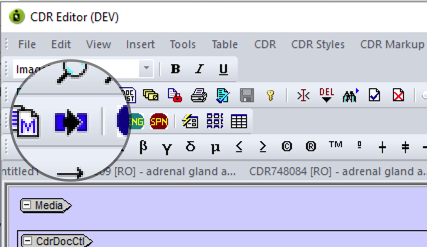
In order for the new report to work properly the new query_terms need to be added and the Media documents will have to be reindexed. I am currently running the re-indexing report on DEV.
This report is ready for review on DEV.
The XMetaL macro file has been updated:
Verified on DEV. Thanks!
Closing OCECDR-4867 so leaving a comment here to note that the request in OCECDR-4867 was completed as part of this project.
Verified on QA. Thanks!
Verified on PROD. Thanks!
| File Name | Posted | User |
|---|---|---|
| Media Doc QC report changes.docx | 2020-05-01 08:25:12 | Osei-Poku, William (NIH/NCI) [C] |
| Screen Shot 2020-08-07 at 6.49.44 PM.png | 2020-08-07 19:03:57 | Englisch, Volker (NIH/NCI) [C] |
Elapsed: 0:00:00.001530