CDR Tickets
| Issue Number | 5224 |
|---|---|
| Summary | [Media] Instructional info not removed when attaching image files |
| Created | 2023-03-29 16:16:51 |
| Issue Type | Task |
| Submitted By | Osei-Poku, William (NIH/NCI) [C] |
| Assigned To | Kline, Bob (NIH/NCI) [C] |
| Status | Closed |
| Resolved | 2023-03-29 17:22:30 |
| Resolution | Fixed |
| Path | /home/bkline/backups/jira/ocecdr/issue.342428 |
Description
It looks like in XMetal 17, when you attach a new media file and the dimensions of the file are automatically populated, the instructional information in curly brackets do not go away automatically as expected.
Repro Steps
Retrieve any media document
Delete the ImageDimensions block if one exist in the document
Add a new empty ImageDimensions block
Upload a new image file by clicking on the Save icon or going to CDR Save from the man menu
Observe the newly populated dimensions. The curly brackets remains instead of being deleted
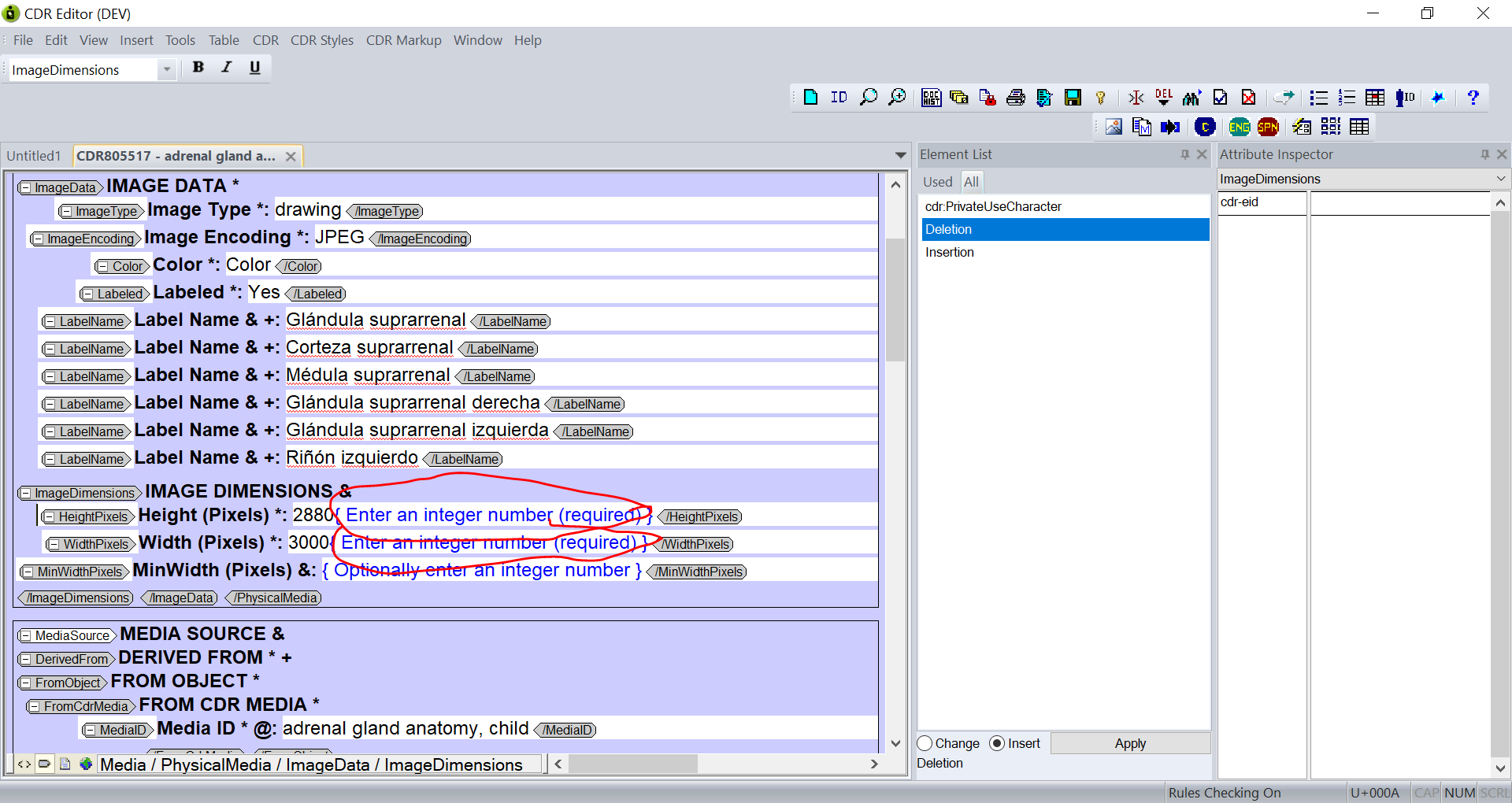
Comment entered 2023-03-29 17:22:30 by Kline, Bob (NIH/NCI) [C]
Fixed on DEV.
Comment entered 2023-03-31 10:41:29 by Kline, Bob (NIH/NCI) [C]
Comment entered 2023-05-09 12:56:17 by Osei-Poku, William (NIH/NCI) [C]
Verified on QA.
Comment entered 2023-06-01 11:54:24 by Osei-Poku, William (NIH/NCI) [C]
Verified on PROD. Thanks!
Attachments
| File Name | Posted | User |
|---|---|---|
| image-2023-03-29-16-15-51-801.png | 2023-03-29 16:15:52 | Osei-Poku, William (NIH/NCI) [C] |
Elapsed: 0:00:00.002044